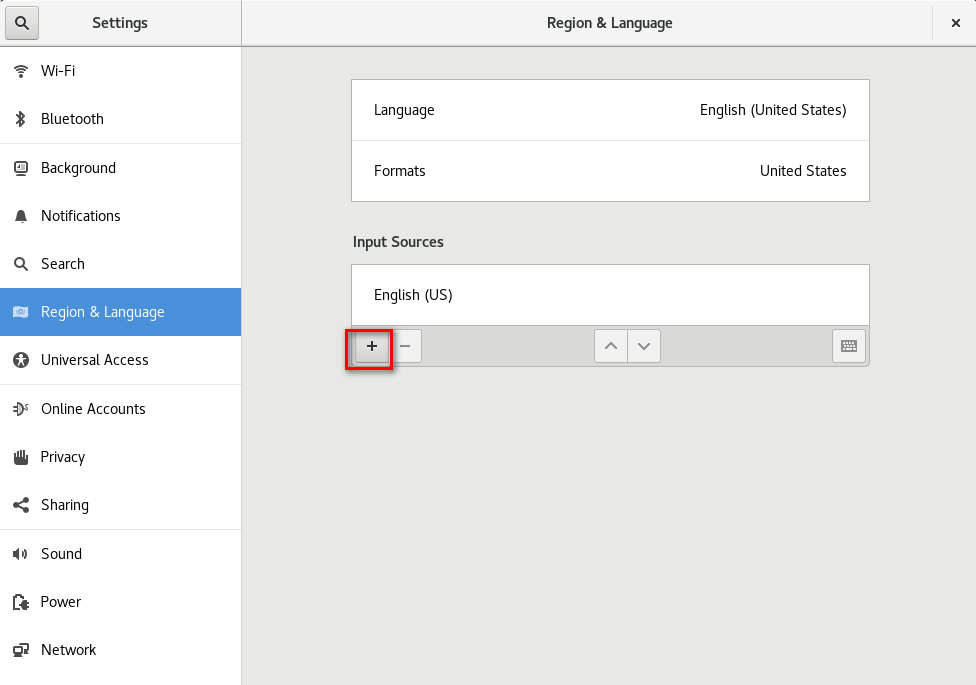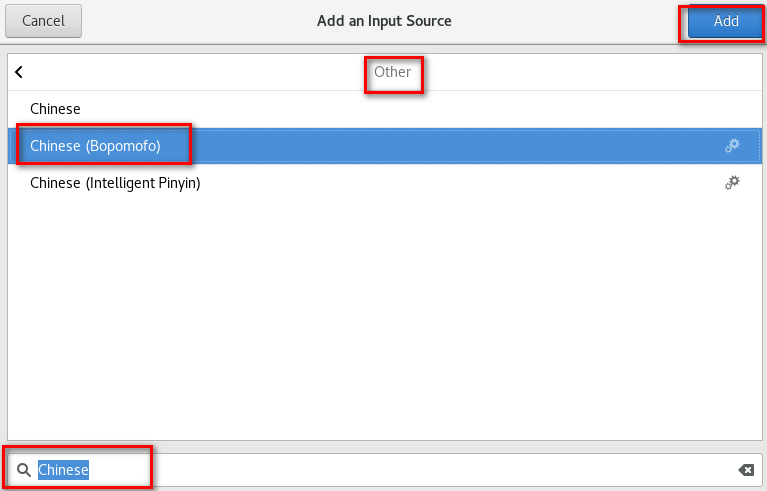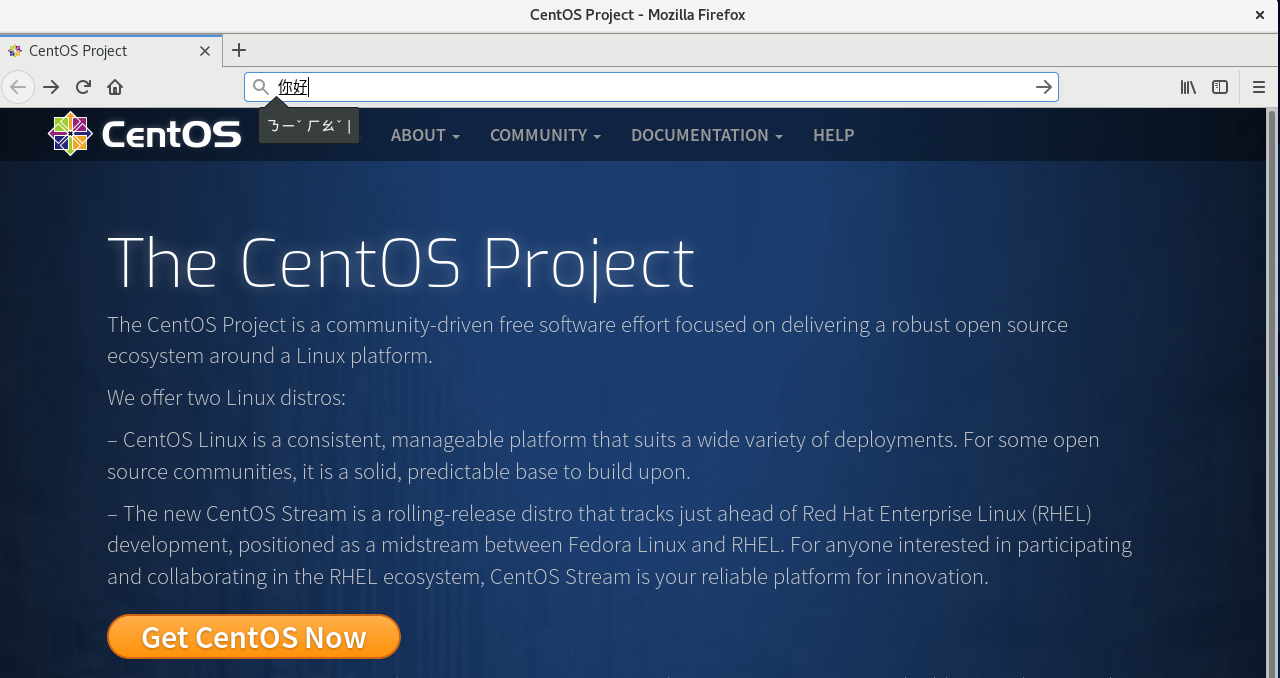[Linux] How to Type Chinese’s Words (注音輸入法) on CentOS 8 Steam
Posted On 2019-10-13
- OS Version: CentOS 8 Stream 1905
We can use the new packages manager to install the packages from AppStream.
dnf search ibus*
We can see the package ibus-libzhuyin.x86_64. this is the package we need. But you can install ibus-libpinyin.x86_64 there will be another chinese input method.
dnf install ibus-libzhuyin.x86_64
# After you install the package, you will need to reboot your hosts.
reboot
Now, going to the Settings ---> Region & Language ---> Input Sources, click the add botton to have chinese input method.
That's done.