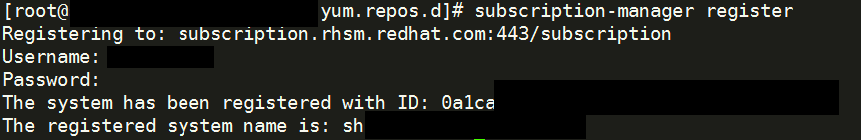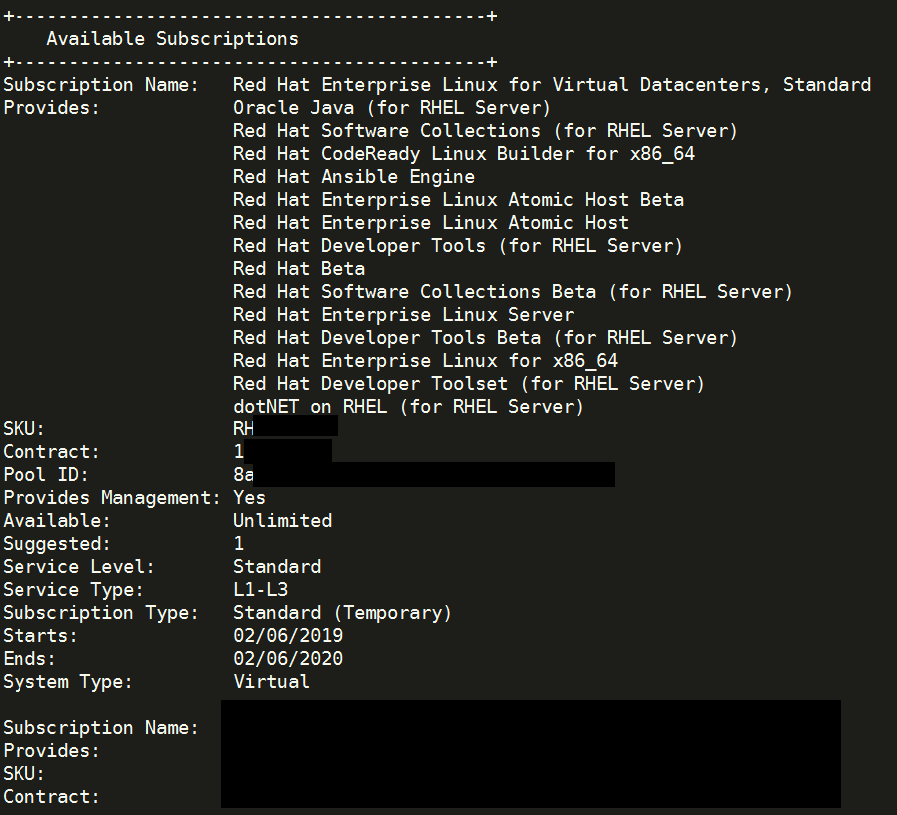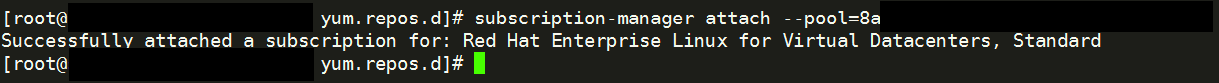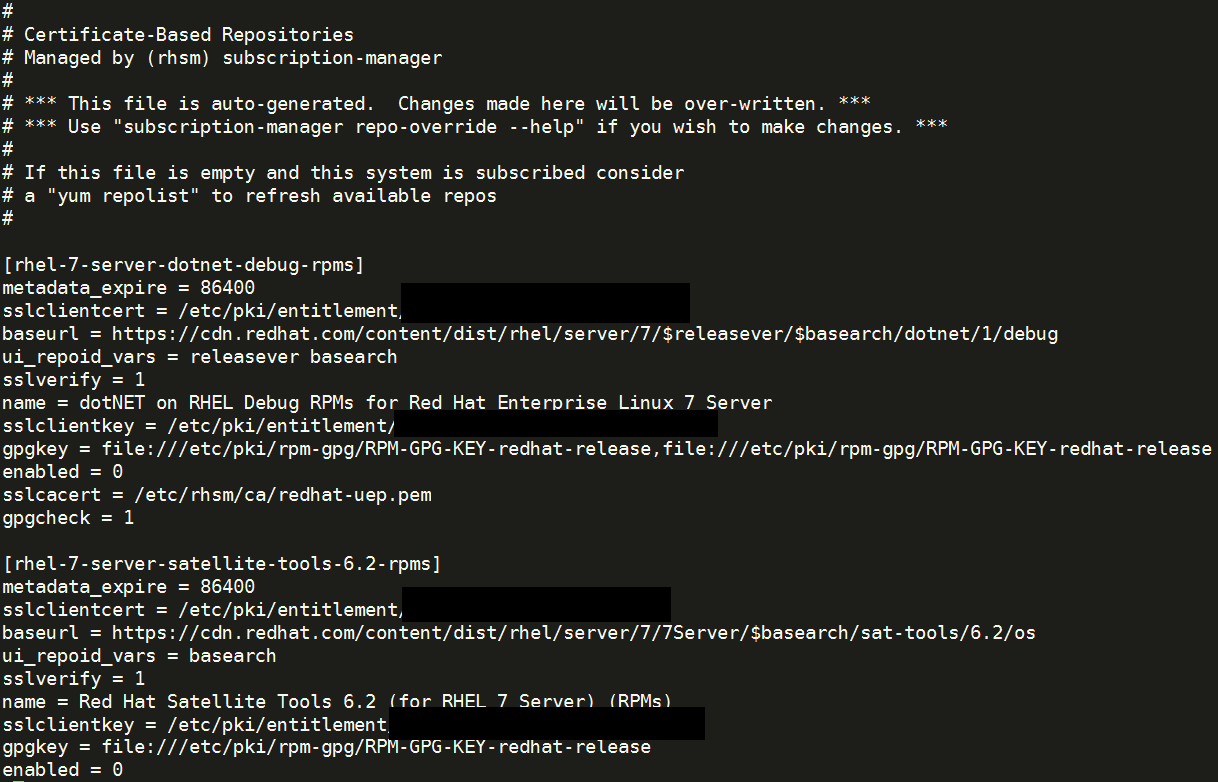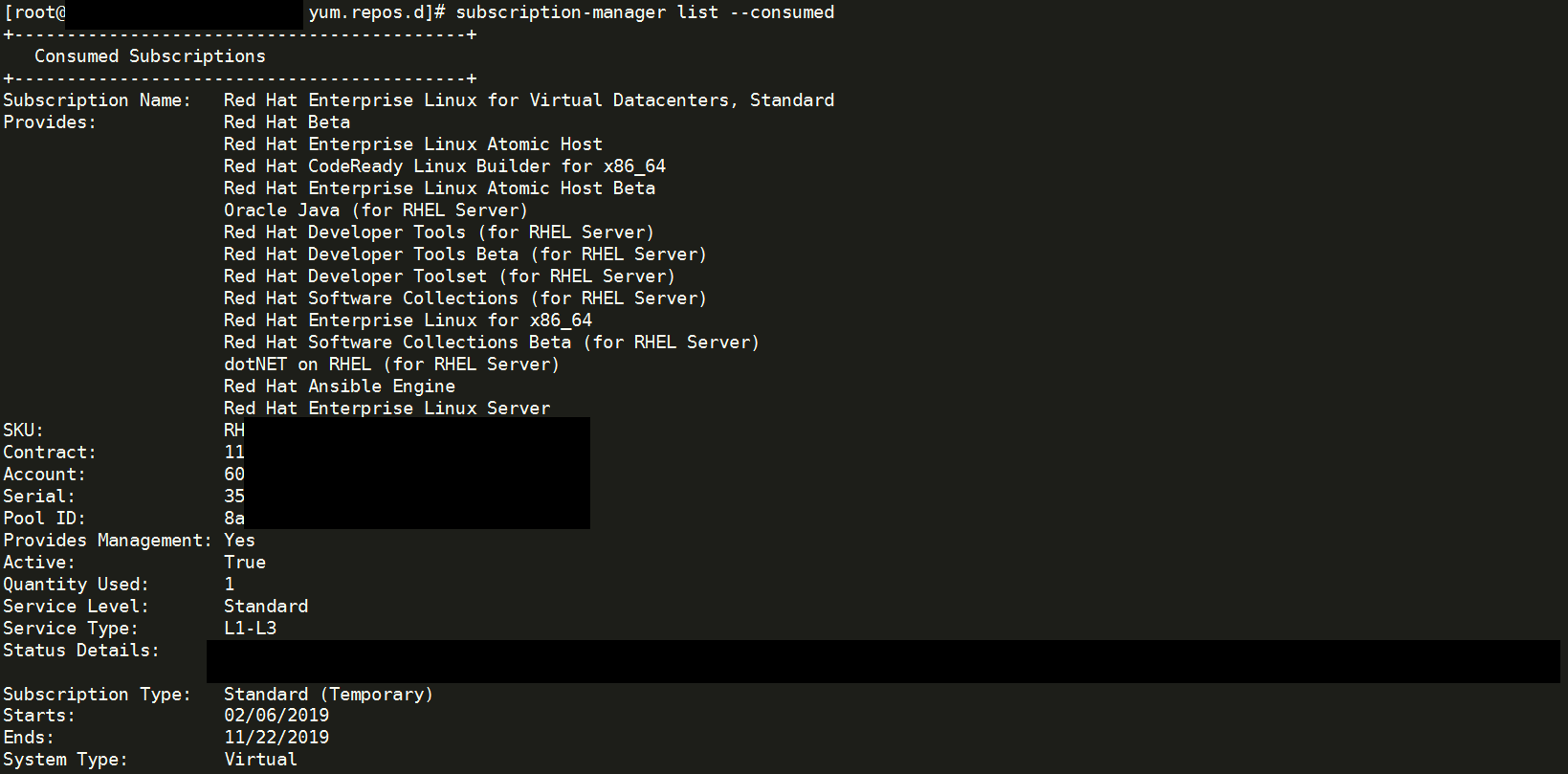[Linux] How to registering the Redhat Subscriptions and Upgrade a Small Version for RHEL
- OS Version: Redhat 7.5 to 7.6
Using root accout to do all the things.
First you have to register your system
subscription-manager registerInput your redhat network's ID and Password.
Then check the subscription that you have bought.
subscription-manager list --availableYou can use <code>--all</code> option to show more details, but we only need to know the subscription ID that we bought. Find out the pool ID that we need.
# Original
subscription-manager attach --pool=<pool_id>
# Ours
subscription-manager attach --pool=8axxxxxxxxxxxxxxxxxxxxxxxxxxxxxxxxxxAfter you attach the pool the <code>redhat.repo</code>`<code> file which is locate on </code>`<code>/etc/yum.repo.d/</code> will be replaced to Redhat official repository. So you can check what repo we get.
cat /etc/yum.repos.d/redhat.repo
or
subscription-manager list --consumedSecond you can select the specific version that you want
Using the below command to update your yum db.
yum --releasever=7.6 updateIf you only want to update kernel then you can use,
yum --releasever=7.6 update kernelAfter upgrading if you don't need keep subscription, you have to unregister.
subscription-manager clean
or
subscription-manager unregisterReference
Chapter 7. Registering the System and Managing Subscriptions
Chapter 38. Unregistering from Red Hat Subscription Management Services
How to Upgrade/Update Redhat Linux to Specific version ? RHSM